Windows 11 Tweaks
Windows 11 Tweaks
vpn shortcut
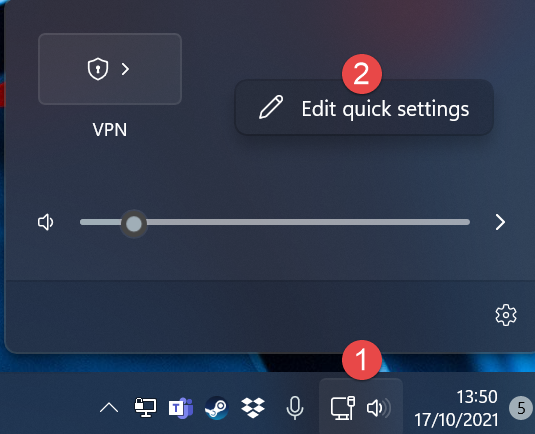
- left click network icon
- right click background & left click ‘edit quick settings’
- click add & select vpn
right click ‘open with’
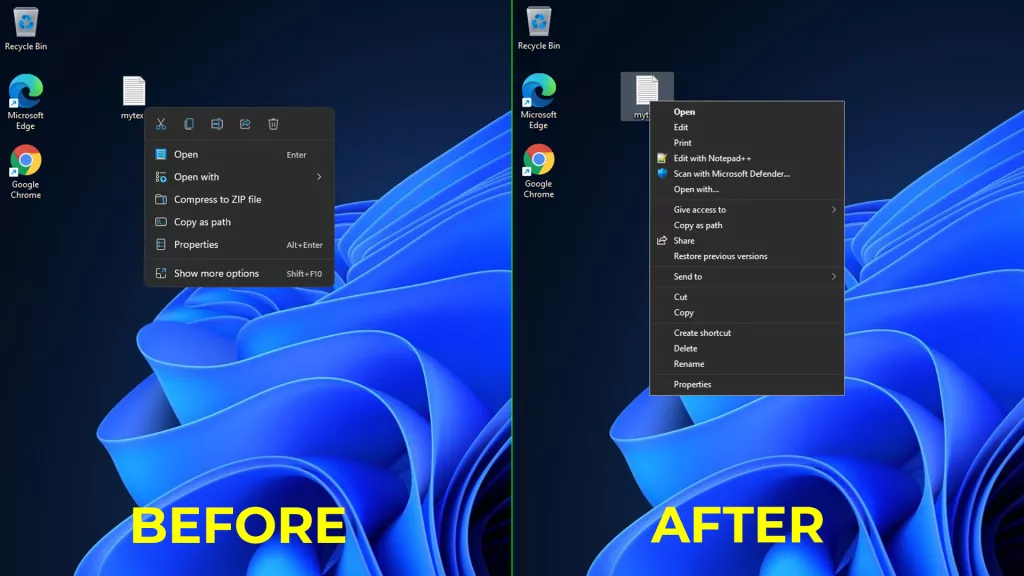
- open regedit
- navigate to: HKEY_CURRENT_USER\SOFTWARE\CLASSES\CLSID\
- create new key named (and include {}): {86ca1aa0-34aa-4e8b-a509-50c905bae2a2}
- under {86ca1aa0-34aa-4e8b-a509-50c905bae2a2}; create a new key called: InprocServer32 with empty/blank value
- close & reboot
- kudos: https://www.tomshardware.com/how-to/windows-11-classic-context-menus
start menu on left
- right click on task bar & click ‘task bar settings’
- click/expand ‘Taskbar behaviours’ & select alignment: left
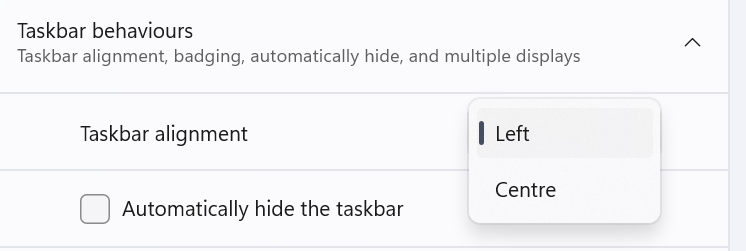
- ref: https://www.theverge.com/22684671/windows-11-microsoft-start-menu-how-to
a note on dark and light themes
- not sure if this is specific to windows 11…
- if you switch to a dark theme, then some web sites will take note and render using their dark them version.
- noticed this behaviour on google search & stackoverflow
- nice writeup of how to detect a users theme preference: https://www.hanselman.com/blog/how-to-detect-if-the-users-os-prefers-dark-mode-and-change-your-site-with-css-and-js
- https://textslashplain.com/2021/10/17/spooky-enhancing-dark-mode-in-chromium/
Read other posts