PC USB always on

TL;DR
- to switch usb power off when shutting pc down: enable ErP setting in bios to S4+S5.
All my usb devices were still on when my pc was shut down
I bought a new microphone which had an led on it. When the pc was shut down, the light was still on, annoying more than anything else.
I tried the windows 10 power options to no avail. After googling I found some people mentioning a bios setting S5…
After trying a few different settings, the one that worked for me was
- ErP: Enable(S4+S5)
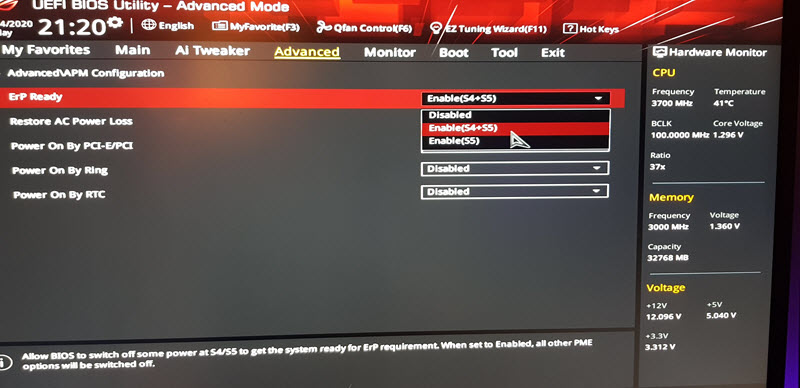
Read other posts